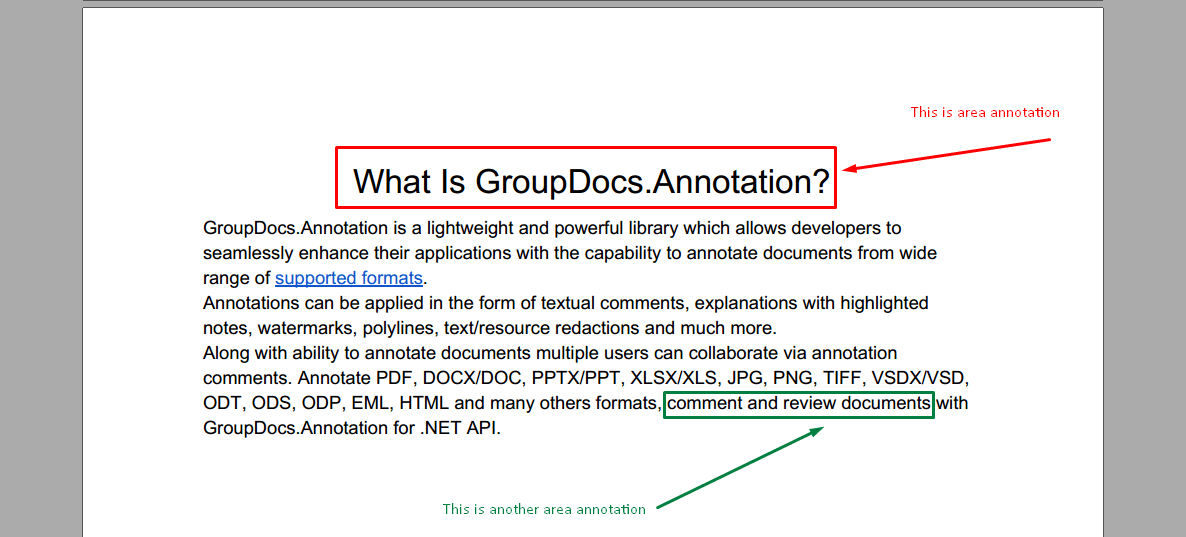About GroupDocs.Annotation for Java API
GroupDocs.Annotation for Java API is a library that allows you to add annotations to PDF, Word and other documents on Mac, Windows or Ubuntu. GroupDocs.Annotation for Java is a native Java API for managing annotations with comprehensive support for creating, adding, editing, deleting, extracting and exporting annotations from images and various other documents. The full list of supported document formats you could see on this page.
This library allows you to work not only with DOTX document but also with many other types documents such as Word, Excel, PowerPoint, Outlook emails, Visio, Adobe, OpenDocument, OpenOffice, Photoshop, AutoCad and many others.
The GroupDocs.Annotation for Java API allows you to create and add new notes, edit annotations, extract comments, annotations, and remove them from documents. The library supports 13 different annotation types, including Text, Polyline, Area, Underline, Point, Watermark, Arrow, Ellipse, Text Replacement, Distance, Text Field, Resource Redaction in PDF, HTML, Microsoft Word documents, spreadsheets, diagrams, presentations, drawings, images and many other file formats.
The example (please see below) demonstrates working with DOTX document, in this example you could see the main steps of how to work with GroupDocs.Annotation: Setup a license, open a document you want to work with, creating an annotation, adding data objects to set annotation properties according to your requirements and saving the result to the needed place. Also you could have a look more detailed on the supported features on our github page, or in our product documentation.