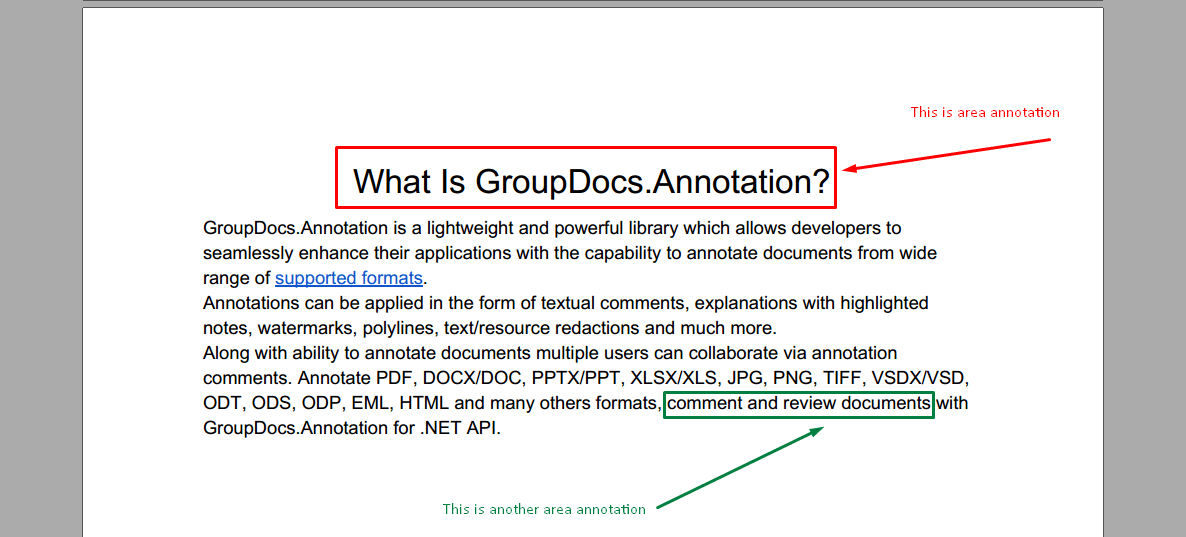Ynglŷn â GroupDocs.Annotation ar gyfer Java API
Mae GroupDocs.Annotation for Java API yn llyfrgell sy’n eich galluogi i ychwanegu anodiadau i PDF, Word a dogfennau eraill ar Mac, Windows neu Ubuntu. Mae [GroupDocs.Annotation ar gyfer Java] (/annotation/java) yn API Java brodorol ar gyfer rheoli anodiadau gyda chefnogaeth gynhwysfawr ar gyfer creu, ychwanegu, golygu, dileu, echdynnu ac allforio anodiadau o ddelweddau a dogfennau amrywiol eraill. Y rhestr lawn o fformatau dogfennau â chymorth y gallech eu gweld ar y [dudalen] hon(https://docs.groupdocs.com/annotation/java/supported-document-formats/).
Mae’r llyfrgell hon yn eich galluogi i weithio nid yn unig gyda VST dogfen ond hefyd gyda llawer o fathau eraill o ddogfennau megis Word, Excel, PowerPoint, e-byst Outlook, Visio, Adobe, OpenDocument, OpenOffice, Photoshop, AutoCad a llawer o rai eraill.
Mae’r GroupDocs.Annotation for Java API yn eich galluogi i greu ac ychwanegu nodiadau newydd, golygu anodiadau, tynnu sylwadau, anodiadau, a’u tynnu o ddogfennau. Mae’r llyfrgell yn cefnogi 13 o wahanol fathau o anodi, gan gynnwys Testun, Polyline, Arwynebedd, Tanlinellu, Pwynt, Dyfrnod, Saeth, Ellipse, Amnewid Testun, Pellter, Maes Testun, Golygu Adnoddau mewn PDF, HTML, dogfennau Microsoft Word, taenlenni, diagramau, cyflwyniadau, lluniadau, delweddau a llawer o fformatau ffeil eraill.
Mae’r enghraifft (gweler isod) yn dangos gweithio gyda dogfen VST, yn yr enghraifft hon gallech weld y prif gamau o sut i weithio gyda GroupDocs.Annotation: Gosod trwydded, agor dogfen rydych am weithio gyda hi, creu a anodi, ychwanegu gwrthrychau data i osod priodweddau anodi yn unol â’ch gofynion ac arbed y canlyniad i’r lle sydd ei angen. Hefyd fe allech chi gael golwg fanylach ar y nodweddion a gefnogir ar ein tudalen github, neu yn ein cynnyrch dogfennaeth.