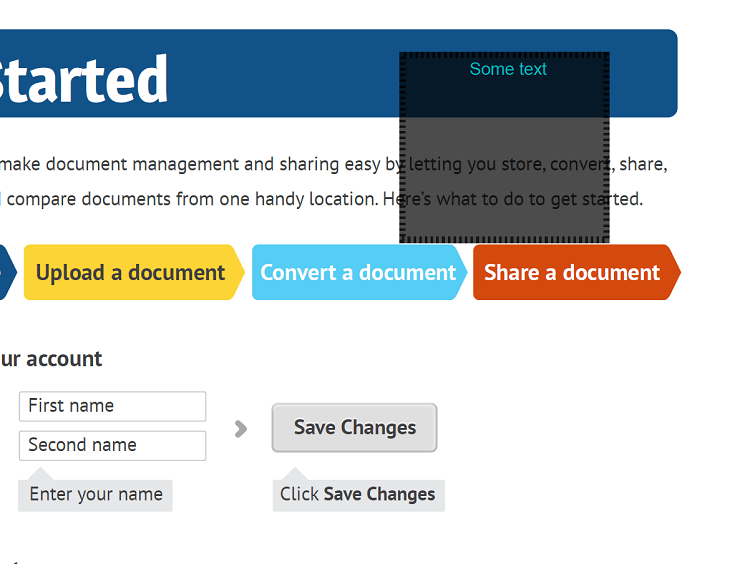À propos de GroupDocs.Annotation pour l'API Net
GroupDocs.Annotation for Net API est une bibliothèque qui vous permet d’ajouter des annotations aux documents PDF, Word et autres sur Mac, Windows ou Ubuntu. GroupDocs.Annotation for Net est une API Net native pour la gestion des annotations avec une prise en charge complète pour la création, l’ajout, la modification, la suppression, l’extraction et l’exportation d’annotations à partir d’images et de divers autres documents. La liste complète des formats de documents pris en charge que vous pouvez voir sur cette page.
Cette bibliothèque vous permet de travailler non seulement avec le document PPSX mais également avec de nombreux autres types de documents tels que Word, Excel, PowerPoint, les e-mails Outlook, Visio, Adobe, OpenDocument, OpenOffice, Photoshop, AutoCad et bien d’autres.
L’API GroupDocs.Annotation for Net vous permet de créer et d’ajouter de nouvelles notes, de modifier des annotations, d’extraire des commentaires, des annotations et de les supprimer des documents. La bibliothèque prend en charge 13 types d’annotations différents, notamment Texte, Polyligne, Zone, Souligné, Point, Filigrane, Flèche, Ellipse, Remplacement de texte, Distance, Champ de texte, Rédaction de ressources en PDF, HTML, documents Microsoft Word, feuilles de calcul, diagrammes, présentations, dessins, images et de nombreux autres formats de fichiers.
L’exemple (voir ci-dessous) montre comment travailler avec le document PPSX, dans cet exemple, vous pouvez voir les principales étapes de la façon de travailler avec GroupDocs.Annotation : configurer une licence, ouvrir un document avec lequel vous souhaitez travailler, créer un annotation, en ajoutant des objets de données pour définir les propriétés d’annotation en fonction de vos besoins et en enregistrant le résultat à l’endroit requis. Vous pouvez également consulter plus en détail les fonctionnalités prises en charge sur notre page github, ou dans notre produit documentation.