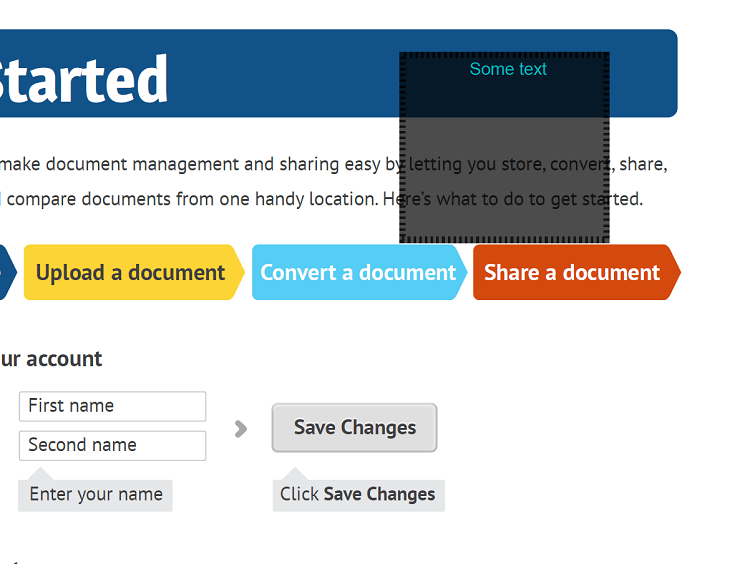નેટ API માટે GroupDocs.Annotation વિશે
GroupDocs.Annotation for Net API એ એક લાઇબ્રેરી છે જે તમને PDF, Word અને Mac, Windows અથવા Ubuntu પરના અન્ય દસ્તાવેજોમાં ટીકા ઉમેરવાની મંજૂરી આપે છે. GroupDocs.Annotation for Net એ ઈમેજો અને અન્ય વિવિધ દસ્તાવેજોમાંથી ટીકાઓ બનાવવા, ઉમેરવા, સંપાદિત કરવા, કાઢી નાખવા, કાઢવા અને નિકાસ કરવા માટે વ્યાપક સમર્થન સાથે એનોટેશનનું સંચાલન કરવા માટેનું નેટિવ નેટ API છે. સમર્થિત દસ્તાવેજ ફોર્મેટ્સની સંપૂર્ણ સૂચિ તમે આ પૃષ્ઠ પર જોઈ શકો છો.
આ લાઇબ્રેરી તમને માત્ર TIFF દસ્તાવેજ સાથે જ નહીં પરંતુ અન્ય ઘણા પ્રકારના દસ્તાવેજો જેમ કે Word, Excel, PowerPoint, Outlook emails, Visio, Adobe, OpenDocument, OpenOffice, Photoshop, AutoCad અને અન્ય ઘણા બધા દસ્તાવેજો સાથે પણ કામ કરવાની મંજૂરી આપે છે.
નેટ API માટે GroupDocs.Annotation તમને નવી નોંધો બનાવવા અને ઉમેરવા, ટીકાઓ સંપાદિત કરવા, ટિપ્પણીઓ, ટીકાઓ કાઢવા અને તેમને દસ્તાવેજોમાંથી દૂર કરવાની મંજૂરી આપે છે. લાઇબ્રેરી 13 વિવિધ એનોટેશન પ્રકારોને સપોર્ટ કરે છે, જેમાં ટેક્સ્ટ, પોલિલાઇન, એરિયા, અંડરલાઇન, પોઇન્ટ, વોટરમાર્ક, એરો, એલિપ્સ, ટેક્સ્ટ રિપ્લેસમેન્ટ, ડિસ્ટન્સ, ટેક્સ્ટ ફીલ્ડ, પીડીએફમાં રિસોર્સ રિડેક્શન, એચટીએમએલ, માઇક્રોસોફ્ટ વર્ડ ડોક્યુમેન્ટ્સ, સ્પ્રેડશીટ્સ, આકૃતિઓ, પ્રસ્તુતિઓ, રેખાંકનો, છબીઓ અને અન્ય ઘણા ફાઇલ ફોર્મેટ્સ.
ઉદાહરણ (કૃપા કરીને નીચે જુઓ) TIFF દસ્તાવેજ સાથે કામ કરવાનું દર્શાવે છે, આ ઉદાહરણમાં તમે GroupDocs સાથે કેવી રીતે કામ કરવું તેનાં મુખ્ય પગલાં જોઈ શકો છો. એનોટેશન: લાઇસન્સ સેટ કરો, તમે જેની સાથે કામ કરવા માગો છો તે દસ્તાવેજ ખોલો, એક બનાવવું એનોટેશન, તમારી જરૂરિયાતો અનુસાર એનોટેશન પ્રોપર્ટીઝ સેટ કરવા માટે ડેટા ઑબ્જેક્ટ્સ ઉમેરીને અને પરિણામને જરૂરી જગ્યાએ સાચવો. તમે અમારા ગીથબ પૃષ્ઠ અથવા અમારા ઉત્પાદન દસ્તાવેજીકરણ પર સમર્થિત સુવિધાઓ પર વધુ વિગતવાર પણ જોઈ શકો છો.