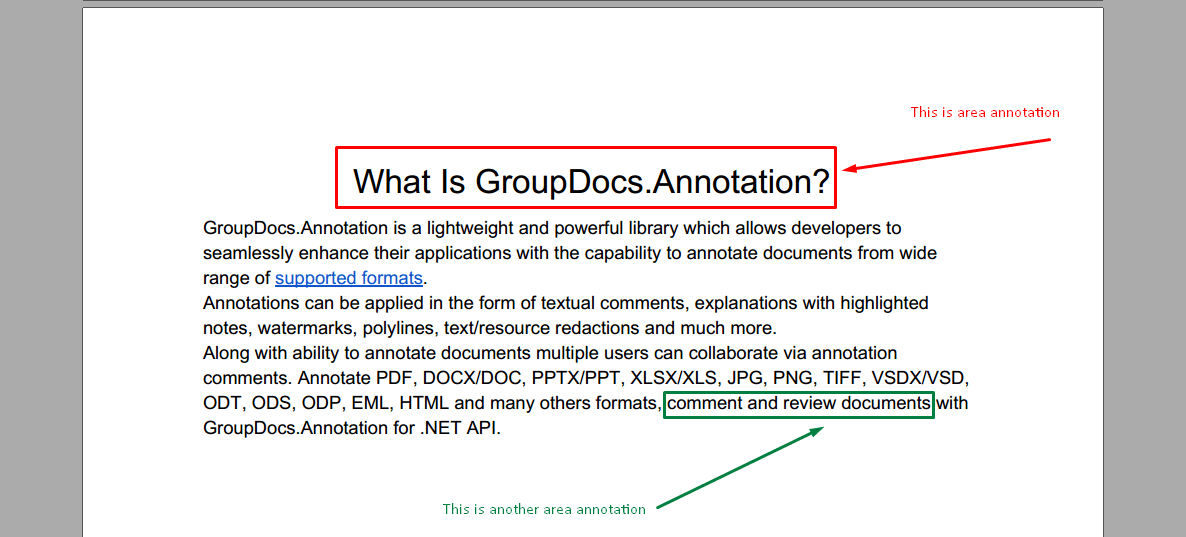Tentang GroupDocs.Annotation untuk Java API
GroupDocs.Annotation for Java API adalah pustaka yang memungkinkan Anda menambahkan anotasi ke PDF, Word, dan dokumen lain di Mac, Windows, atau Ubuntu. GroupDocs.Annotation for Java adalah Java API asli untuk mengelola anotasi dengan dukungan komprehensif untuk membuat, menambahkan, mengedit, menghapus, mengekstrak, dan mengekspor anotasi dari gambar dan berbagai dokumen lainnya. Daftar lengkap format dokumen yang didukung dapat Anda lihat di halaman ini.
Pustaka ini memungkinkan Anda untuk bekerja tidak hanya dengan dokumen MSG tetapi juga dengan banyak jenis dokumen lainnya seperti Word, Excel, PowerPoint, email Outlook, Visio, Adobe, OpenDocument, OpenOffice, Photoshop, AutoCad, dan banyak lainnya.
GroupDocs.Annotation for Java API memungkinkan Anda membuat dan menambahkan catatan baru, mengedit anotasi, mengekstrak komentar, anotasi, dan menghapusnya dari dokumen. Perpustakaan mendukung 13 jenis anotasi yang berbeda, termasuk Teks, Polyline, Area, Garis Bawah, Titik, Tanda Air, Panah, Ellipse, Penggantian Teks, Jarak, Bidang Teks, Redaksi Sumber Daya dalam PDF, HTML, dokumen Microsoft Word, spreadsheet, diagram, presentasi, gambar, gambar dan banyak format file lainnya.
Contoh (silakan lihat di bawah) mendemonstrasikan bekerja dengan dokumen MSG, dalam contoh ini Anda dapat melihat langkah-langkah utama tentang cara bekerja dengan GroupDocs. Anotasi: Menyiapkan lisensi, membuka dokumen yang ingin Anda kerjakan, membuat anotasi, menambahkan objek data untuk mengatur properti anotasi sesuai dengan kebutuhan Anda dan menyimpan hasilnya ke tempat yang diperlukan. Anda juga dapat melihat lebih mendetail tentang fitur yang didukung di halaman github kami, atau di dokumentasi produk kami.