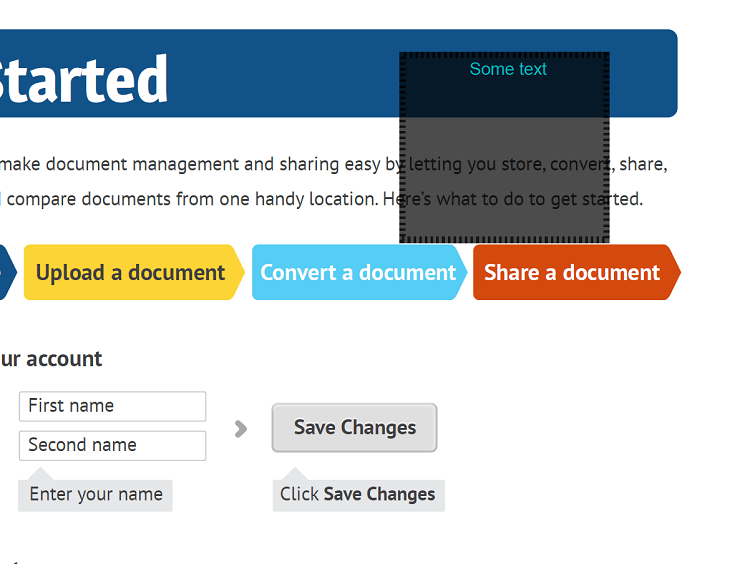Par GroupDocs.Annotation for Net API
GroupDocs.Annotation for Net API ir bibliotēka, kas ļauj pievienot anotācijas PDF, Word un citiem dokumentiem operētājsistēmā Mac, Windows vai Ubuntu. GroupDocs.Annotation for Net ir vietēja tīkla API anotāciju pārvaldībai ar visaptverošu atbalstu anotāciju izveidei, pievienošanai, rediģēšanai, dzēšanai, izvilkšanai un eksportēšanai no attēliem un dažādiem citiem dokumentiem. Pilnu atbalstīto dokumentu formātu sarakstu varat skatīt šajā lapā.
Šī bibliotēka ļauj strādāt ne tikai ar HTM dokumentu, bet arī ar daudziem cita veida dokumentiem, piemēram, Word, Excel, PowerPoint, Outlook e-pastiem, Visio, Adobe, OpenDocument, OpenOffice, Photoshop, AutoCad un daudziem citiem.
GroupDocs.Annotation for Net API ļauj izveidot un pievienot jaunas piezīmes, rediģēt anotācijas, iegūt komentārus, anotācijas un noņemt tos no dokumentiem. Bibliotēka atbalsta 13 dažādus anotāciju veidus, tostarp tekstu, daudzlīniju, apgabalu, pasvītrojumu, punktu, ūdenszīmi, bultiņu, elipsi, teksta aizstāšanu, attālumu, teksta lauku, resursu rediģēšanu PDF, HTML, Microsoft Word dokumentos, izklājlapās, diagrammās, prezentācijās, zīmējumi, attēli un daudzi citi failu formāti.
Piemērā (lūdzu, skatiet tālāk) ir parādīts darbs ar HTM dokumentu, šajā piemērā var redzēt galvenās darbības, kā strādāt ar GroupDocs. Anotācija: iestatiet licenci, atveriet dokumentu, ar kuru vēlaties strādāt, izveidojot anotācija, datu objektu pievienošana anotācijas rekvizītu iestatīšanai atbilstoši jūsu prasībām un rezultāta saglabāšana vajadzīgajā vietā. Varat arī skatīt sīkāku informāciju par atbalstītajām funkcijām mūsu github lapā vai mūsu produkta dokumentācijā.