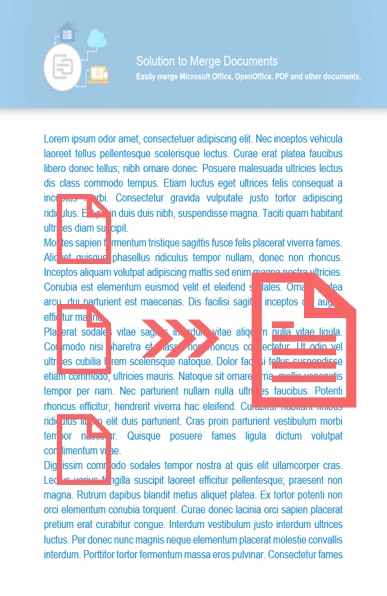With GroupDocs.Merger, joining EXCEL documents is simple. Enhance your Python via .NET applications with efficient document combination capabilities.
- Provide the file path for the first EXCEL document.
- Select the second document to be joined.
- Set optional parameters for customization.
- Execute the join process and save the output document.