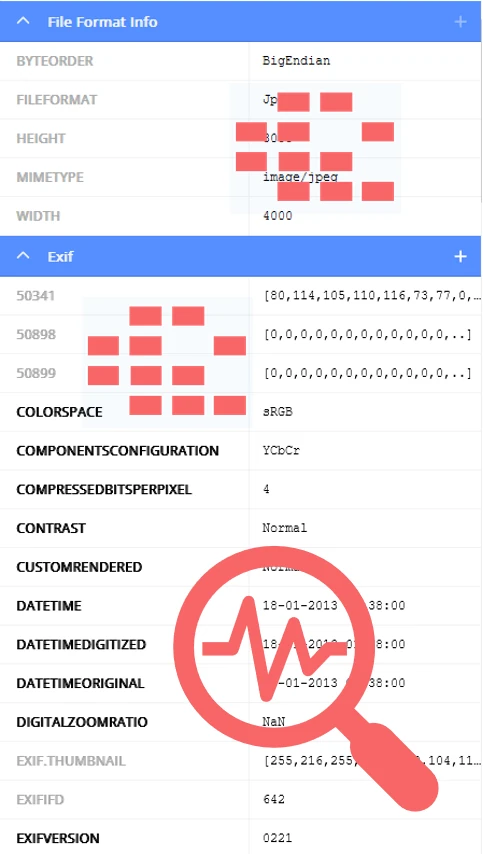GroupDocs.Metadata makes it easy for Java developers to extract to read and extract metadata information from TIF files from within their applications by implementing a few easy steps.
- Load the TIF with an instance of Java class.
- Make up a predicate to examine all metadata properties.
- Pass the predicate to the FindProperties method.
- Iterate through the found properties.