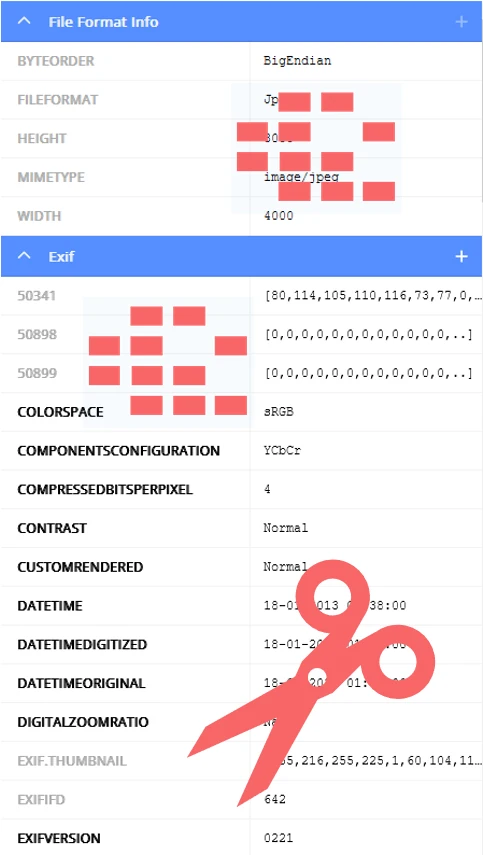This sample shows how to change metadata in an MP3 file, including lyrics and custom fields.
Python
import groupdocs.metadata as gm
import groupdocs.metadata.formats.audio as gmfa
def run():
# Open the file using Metadata
with gm.Metadata("input.mp3") as metadata:
root = cast(gmfa.MP3RootPackage, metadata.get_root_package())
if root.lyrics_3v2 is None:
root.lyrics_3v2 = gmfa.LyricsTag()
# Modify the lyrics tag
root.lyrics_3v2.lyrics = "[00:01]Test lyrics"
root.lyrics_3v2.artist = "test artist"
root.lyrics_3v2.album = "test album"
root.lyrics_3v2.track = "test track"
# Add any custom metadata fields as needed
root.lyrics_3v2.set(gmfa.LyricsField("ABC", "custom value"))
# Save the changes to the file
metadata.save("output.mp3")