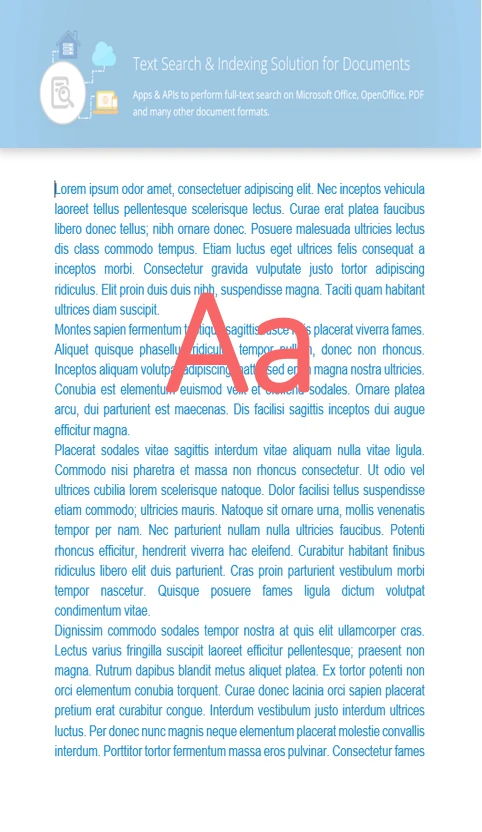GroupDocs.Search makes it easy to carry out case-sensitive searches in PDF files, enhancing your Node.js via Java workflows.
- Set up a folder to store the search index.
- Select the folder containing PDF files.
- Run the search and get the results.
- Process and use the results.