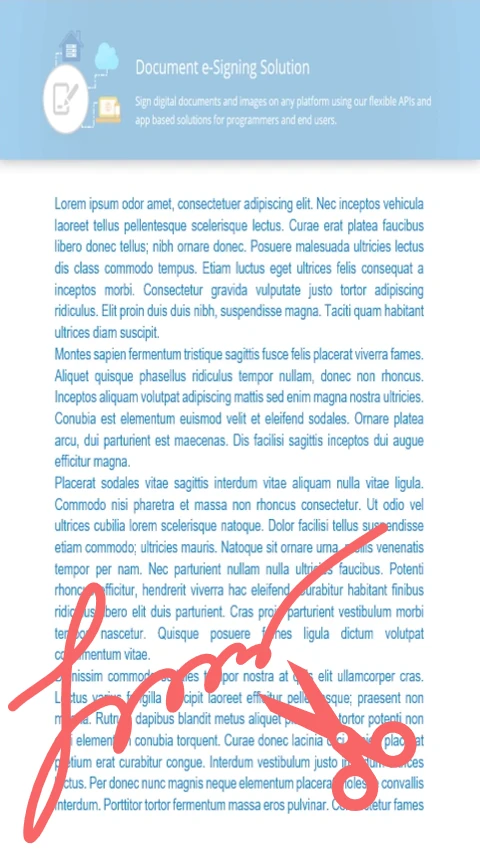GroupDocs.Signature empowers .NET developers to revise the content of text signatures previously embedded in PDF files. Augment .NET applications with advanced capabilities.
- Import the PDF file into the Signature instance.
- Extract a list of all signatures within the document.
- Revise the content of any identified signature.
- Evaluate the results of the modification.