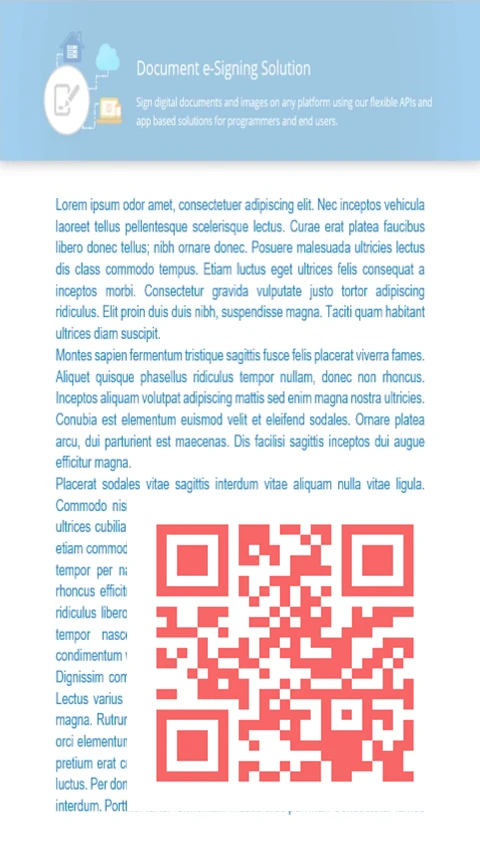GroupDocs.Signature facilitates the generation of QR codes in various popular formats and their placement on JPEG pages. Supporting over 10 types of QR codes, our library can be seamlessly integrated into .NET applications. Enhance your documents with QR code signatures using our product.
- Acquire the JPEG file or stream to be signed with a QR code.
- Provide the requisite text to QrCodeSignOptions.
- Customize visual parameters such as color, position, size, etc.
- Persist the document with the embedded QR code.