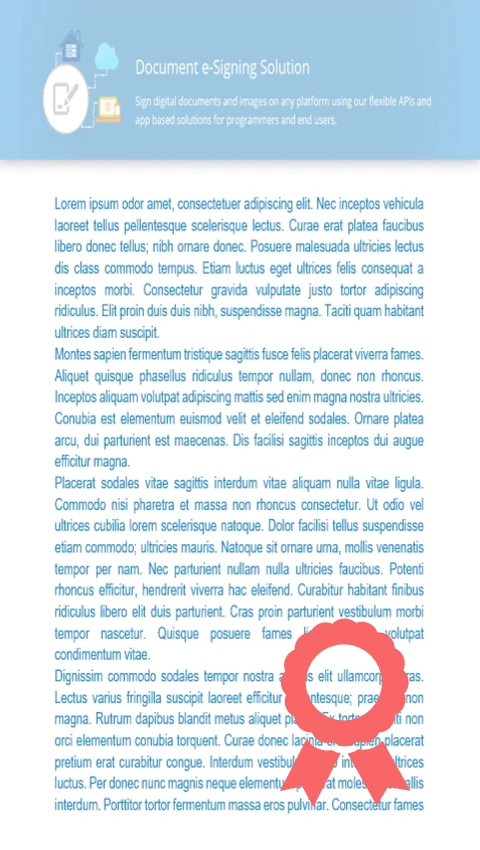// Supply the document to be stamped
using (Signature signature = new Signature("input.pdf"))
{
// Initialize the stamp options with the desired configurations
StampSignOptions options = new StampSignOptions()
{
// Define the stamp’s dimensions and position on the page
Height = 200,
Width = 200,
VerticalAlignment = VerticalAlignment.Bottom,
HorizontalAlignment = HorizontalAlignment.Right,
AllPages = true
};
// Incorporate outer circular lines with text
options.OuterLines.Add(
new StampLine()
{
Text = "* The best choice *",
TextRepeatType = StampTextRepeatType.FullTextRepeat,
Font = new SignatureFont() { Size = 12, FamilyName = "Arial" },
Height = 22,
TextBottomIntent = 6,
TextColor = Color.WhiteSmoke,
BackgroundColor = Color.DarkSlateBlue
}
);
// Integrate inner square lines if necessary
options.InnerLines.Add(
new StampLine()
{
Text = "Company #1",
TextColor = Color.MediumVioletRed,
Font = new SignatureFont() { Size = 20, Bold = true },
Height = 40
}
);
// Finalize and save the stamped document
SignResult result = signature.Sign("output.pdf", options);
}