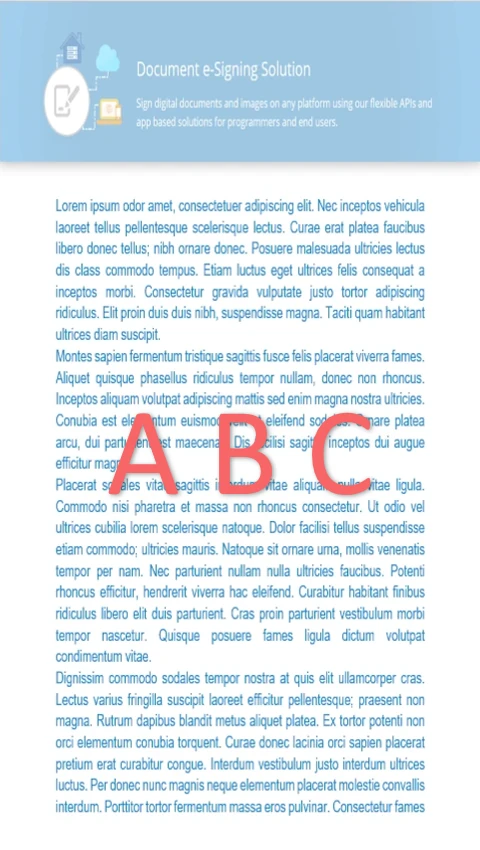// Select the document to be signed
using (Signature signature = new Signature("input.pdf"))
{
// Formulate text options with the specified content
TextSignOptions options = new TextSignOptions("Rescheduled to 03/04/2025")
{
// Define the dimensions and position of the signature on the page
Left = 100,
Top = 180,
Width = 230,
Height = 30,
// Implement padding from the page edges for signatures
Margin = new Padding() { Top = 20, Right = 20 },
// Customize the text color and font style
ForeColor = Color.OrangeRed,
Font = new SignatureFont { Size = 12, FamilyName = "Comic Sans MS" },
// Incorporate a border around the text signature
Border = new Border()
{
Color = Color.OrangeRed,
DashStyle = DashStyle.Dash,
Transparency = 0.5,
Visible = true,
Weight = 2
},
// Apply background customization if necessary
Background = new Background()
{
Color = Color.LightYellow,
Transparency = 0.8
},
// Optionally save the text as an image to ensure compatibility
SignatureImplementation = TextSignatureImplementation.Image
};
// Save the document with the integrated text signature
SignResult result = signature.Sign("output.pdf", options);
}