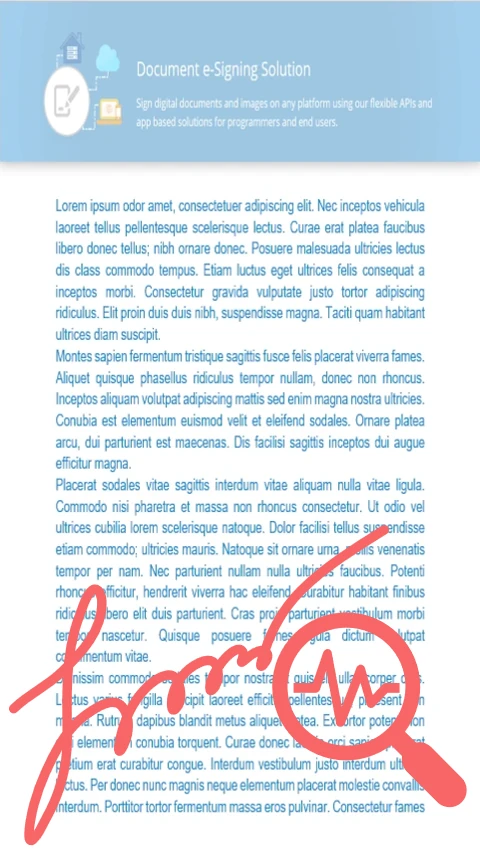GroupDocs.Signature can authenticate the presence of specific signatures within a PDF document. .NET developers can effortlessly enhance their applications by incorporating features provided by our solution.
- Load the PDF file into the Signature instance.
- Instantiate and configure VerifyOptions to achieve the desired verification outcome.
- Commence the verification process.
- Review and interpret the verification results.