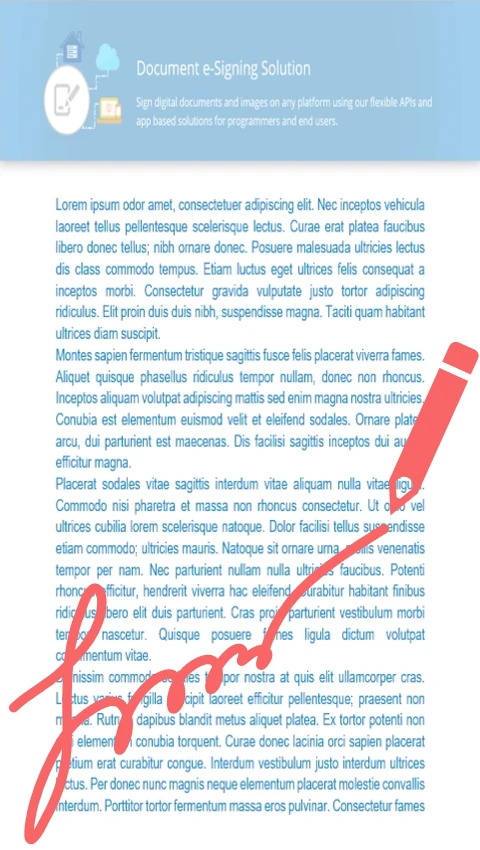GroupDocs.Signature streamlines the process of adding customized signatures to PDF files. Node.js via Java developers can seamlessly incorporate signing functionality into their applications.
- Load the PDF document into the Signature instance.
- Configure SignOptions to define the signature attributes.
- Adjust properties such as size, color, and content as needed.
- Save the signed document to the specified location.