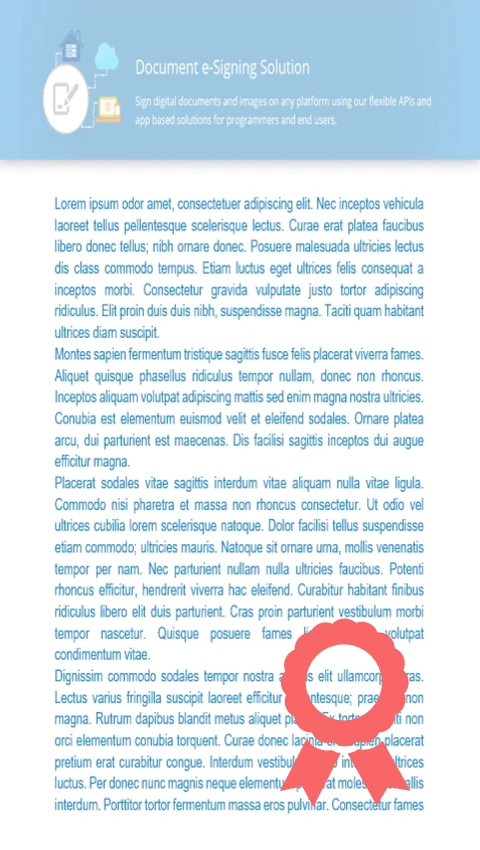GroupDocs.Signature provides a powerful tool for creating and embedding stamps, which can significantly enhance Node.js via Java applications. Use this feature to craft and apply custom stamps to your document pages.
- Input the PDF document that requires stamping.
- Deploy StampSignOptions to define all essential parameters.
- Insert as many stamp lines as needed.
- Apply the stamp and save the finalized document.