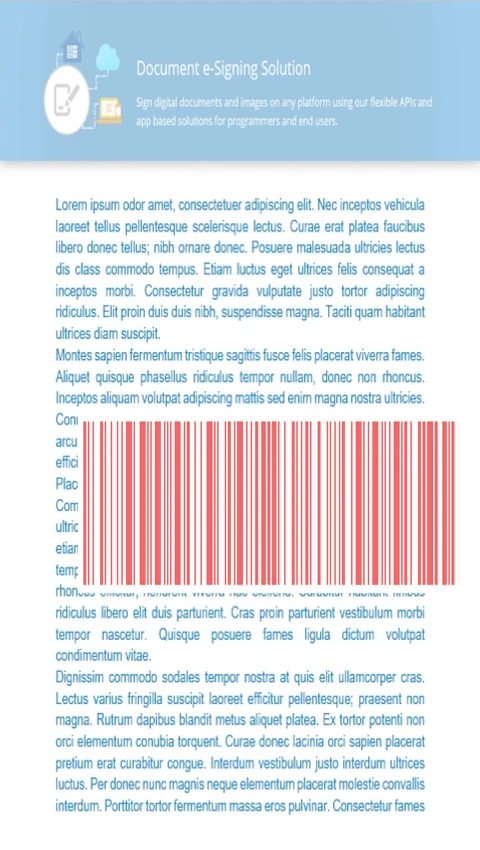GroupDocs.Signature allows you to generate and embed barcodes in PDF documents quickly and easily. Supporting more than 60 barcode formats, Python via .NET applications can seamlessly add barcode signing functionality by integrating our library.
- Provide the PDF file or stream for processing.
- Assign the barcode text to the BarcodeSignOptions object.
- Adjust barcode options, such as position and size.
- Save the document with the embedded barcode.