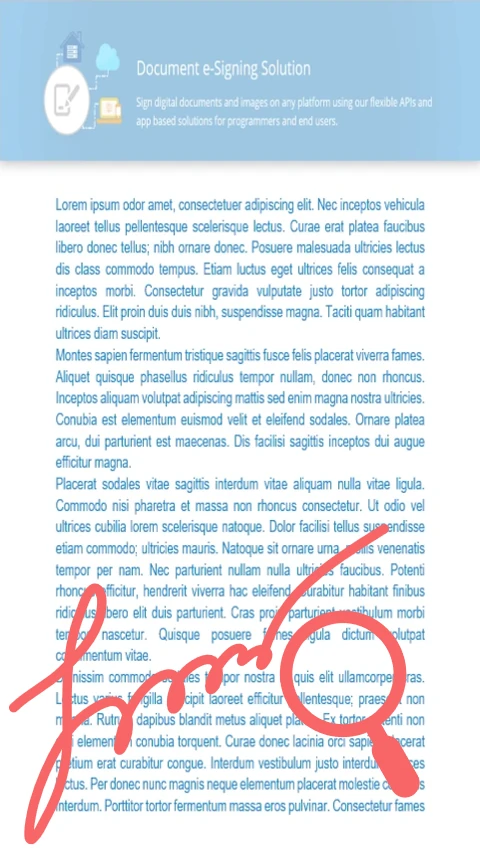GroupDocs.Signature provides a powerful engine for detecting digital signatures in PDF files. Python via .NET developers can easily enhance their apps with this functionality.
- Provide the PDF file path for the signature search.
- Use SearchOptions to refine the search criteria.
- Call the Search method to retrieve the results.
- Review the list of identified signatures.