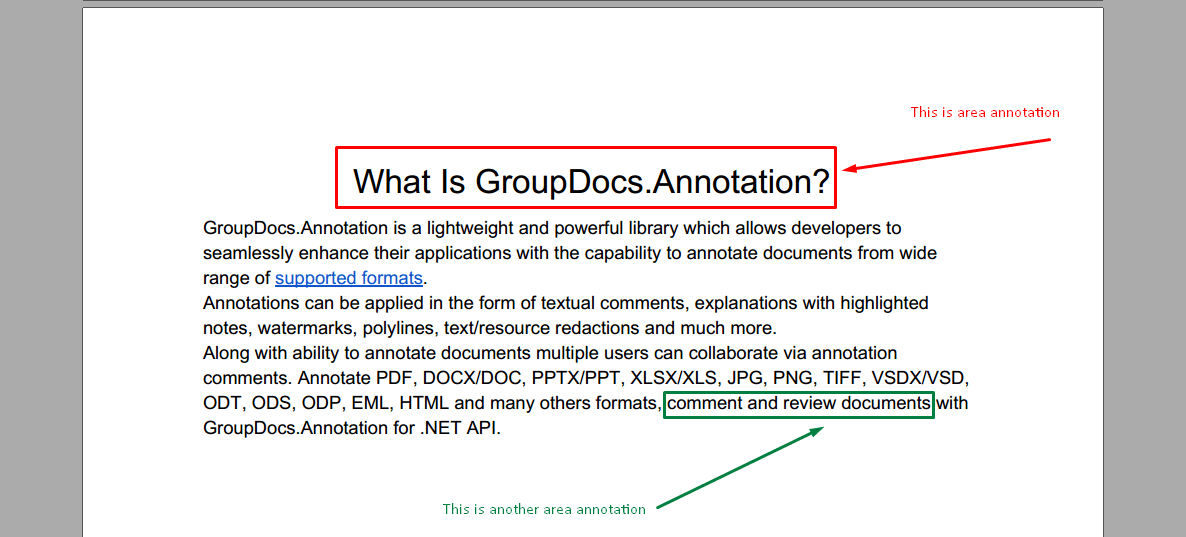เกี่ยวกับ GroupDocs.Annotation สำหรับ Java API
GroupDocs.Annotation สำหรับ Java API เป็นไลบรารีที่ให้คุณเพิ่มคำอธิบายประกอบลงใน PDF, Word และเอกสารอื่นๆ บน Mac, Windows หรือ Ubuntu GroupDocs.Annotation for Java เป็น Java API แบบเนทีฟสำหรับจัดการคำอธิบายประกอบด้วยการสนับสนุนที่ครอบคลุมสำหรับการสร้าง การเพิ่ม การแก้ไข การลบ การแยก และการส่งออกคำอธิบายประกอบจากรูปภาพและเอกสารอื่นๆ มากมาย รายการรูปแบบเอกสารที่รองรับทั้งหมดที่คุณสามารถดูได้ในหน้า
ไลบรารีนี้ช่วยให้คุณทำงานได้ไม่เฉพาะกับเอกสาร DOT เท่านั้น แต่ยังใช้กับเอกสารประเภทอื่นๆ ได้อีกมากมาย เช่น Word, Excel, PowerPoint, อีเมล Outlook, Visio, Adobe, OpenDocument, OpenOffice, Photoshop, AutoCad และอื่นๆ อีกมากมาย
GroupDocs.Annotation สำหรับ Java API ช่วยให้คุณสร้างและเพิ่มบันทึกย่อใหม่ แก้ไขบันทึกย่อ แยกความคิดเห็น บันทึกย่อ และลบออกจากเอกสาร ไลบรารีรองรับคำอธิบายประกอบที่แตกต่างกัน 13 ประเภท ได้แก่ ข้อความ โพลีไลน์ พื้นที่ ขีดเส้นใต้ จุด ลายน้ำ ลูกศร วงรี การแทนที่ข้อความ ระยะทาง ช่องข้อความ การแก้ไขทรัพยากรในรูปแบบ PDF, HTML, เอกสาร Microsoft Word, สเปรดชีต, ไดอะแกรม, งานนำเสนอ, ภาพวาด รูปภาพ และรูปแบบไฟล์อื่นๆ อีกมากมาย
ตัวอย่าง (โปรดดูด้านล่าง) สาธิตการทำงานกับเอกสาร DOT ในตัวอย่างนี้ คุณสามารถดูขั้นตอนหลักของวิธีการทำงานกับ GroupDocs คำอธิบายประกอบ: ตั้งค่าใบอนุญาต เปิดเอกสารที่คุณต้องการใช้งาน การสร้าง คำอธิบายประกอบ เพิ่มวัตถุข้อมูลเพื่อตั้งค่าคุณสมบัติคำอธิบายประกอบตามความต้องการของคุณ และบันทึกผลลัพธ์ไปยังตำแหน่งที่ต้องการ นอกจากนี้ คุณยังสามารถดูรายละเอียดเพิ่มเติมเกี่ยวกับคุณสมบัติที่รองรับบน Github หน้า หรือในผลิตภัณฑ์ของเรา เอกสาร