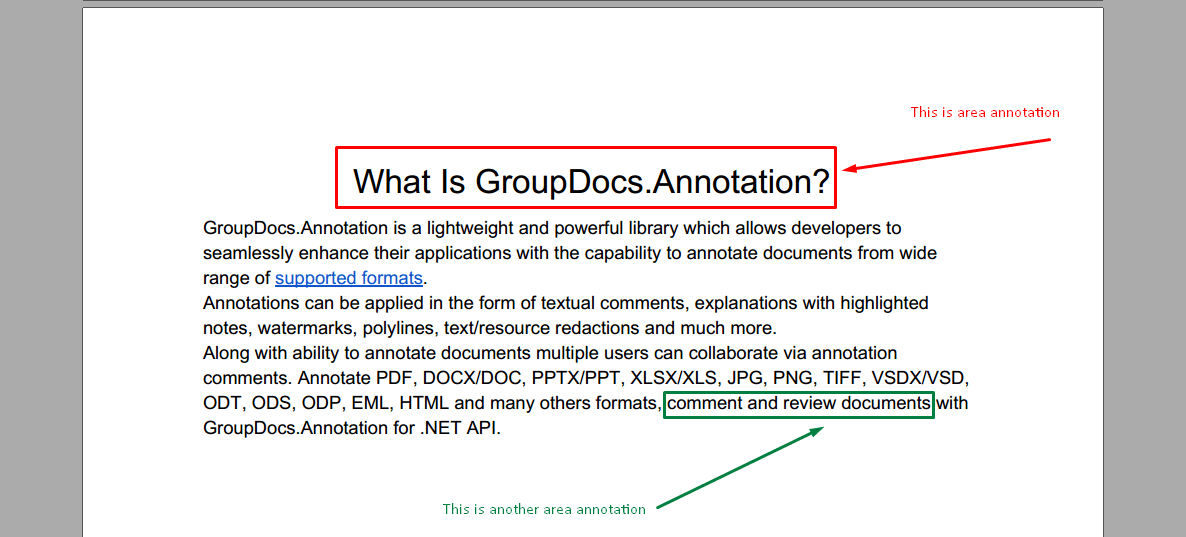Giới thiệu về GroupDocs.Annotation cho Java API
GroupDocs.Annotation for Java API là thư viện cho phép bạn thêm chú thích vào PDF, Word và các tài liệu khác trên Mac, Windows hoặc Ubuntu. GroupDocs.Annotation for Java là API Java gốc để quản lý chú thích với sự hỗ trợ toàn diện để tạo, thêm, chỉnh sửa, xóa, trích xuất và xuất chú thích từ hình ảnh và nhiều tài liệu khác. Bạn có thể xem danh sách đầy đủ các định dạng tài liệu được hỗ trợ trên [trang] này(https://docs.groupdocs.com/annotation/java/supported-document-formats/).
Thư viện này cho phép bạn làm việc không chỉ với tài liệu DOCX mà còn với nhiều loại tài liệu khác như Word, Excel, PowerPoint, email Outlook, Visio, Adobe, OpenDocument, OpenOffice, Photoshop, AutoCad và nhiều loại khác.
API GroupDocs.Annotation cho Java cho phép bạn tạo và thêm ghi chú mới, chỉnh sửa chú thích, trích xuất nhận xét, chú thích và xóa chúng khỏi tài liệu. Thư viện hỗ trợ 13 loại chú thích khác nhau, bao gồm Văn bản, Đa tuyến, Vùng, Gạch chân, Điểm, Hình mờ, Mũi tên, Hình elip, Thay thế văn bản, Khoảng cách, Trường văn bản, Biên tập tài nguyên trong tài liệu PDF, HTML, Microsoft Word, bảng tính, sơ đồ, bản trình bày, bản vẽ, hình ảnh và nhiều định dạng tập tin khác.
Ví dụ (vui lòng xem bên dưới) minh họa cách làm việc với tài liệu DOCX, trong ví dụ này, bạn có thể thấy các bước chính về cách làm việc với GroupDocs. Chú thích: Thiết lập giấy phép, mở tài liệu bạn muốn làm việc, tạo một chú thích, thêm các đối tượng dữ liệu để đặt thuộc tính chú thích theo yêu cầu của bạn và lưu kết quả vào nơi cần thiết. Ngoài ra, bạn có thể xem chi tiết hơn về các tính năng được hỗ trợ trên trang github của chúng tôi hoặc trong sản phẩm của chúng tôi tài liệu.