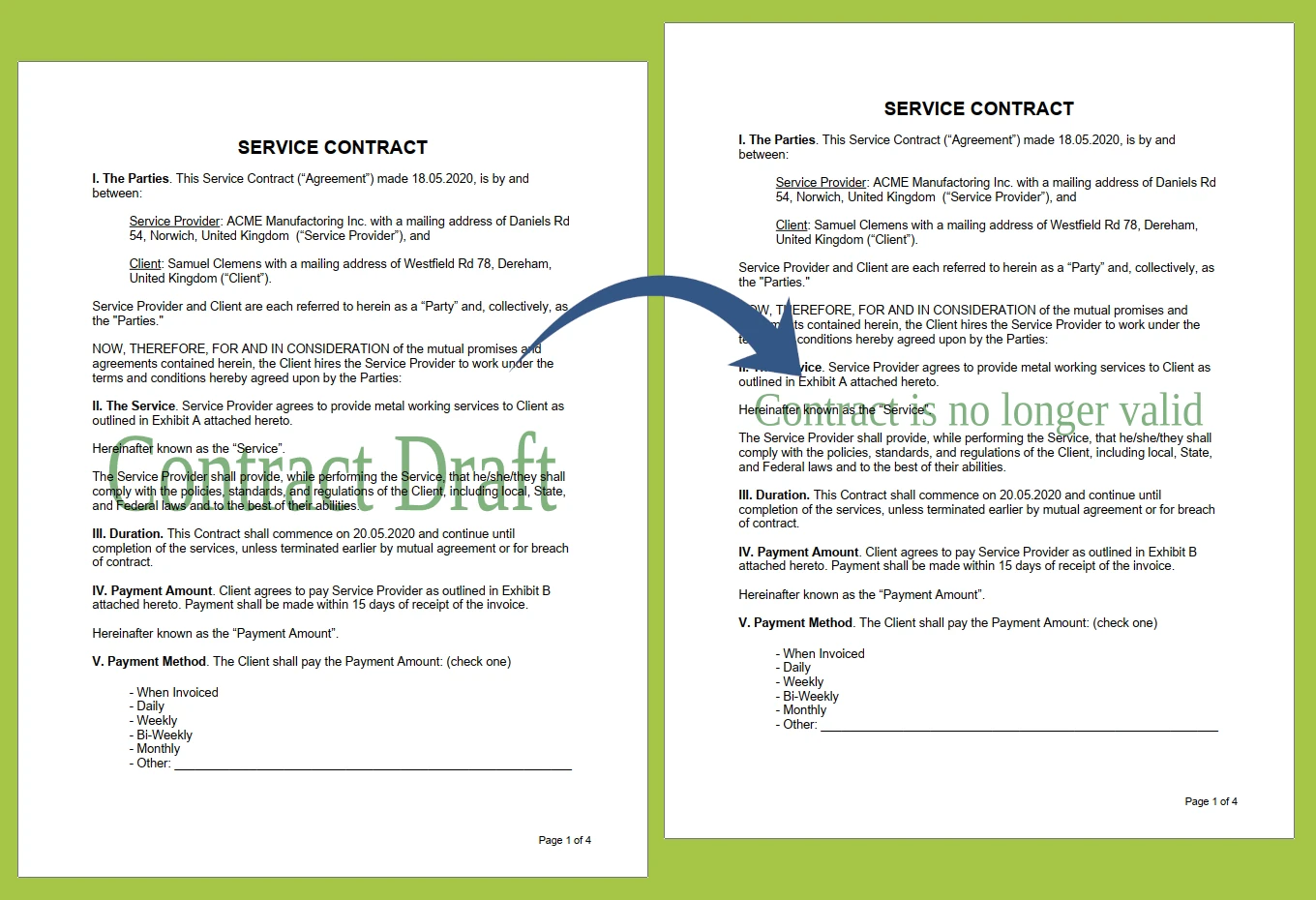GroupDocs.Watermark for Java makes it easy for Java developers to adjust text watermarks in their applications by implementing a few easy steps:
- Load your Excel file to the main object of our API called Watermarker. You can provide file for the further processing as stream or as a path on a local disk.
- Next step is locating watermarks which must be adjusted. SearchCriteria helps as to identify watermarks with right properties which were previously added to a document.
- Get list of suitable watermarks as a result of the Search procedure. Adjust found watermarks properties such as size, page alignment, text, color, image content, etc. There are a lot of ways to customize your data.
- After completion of watermarks adjustment process you need to save updated document. Use local file path, file or byte stream to store result.