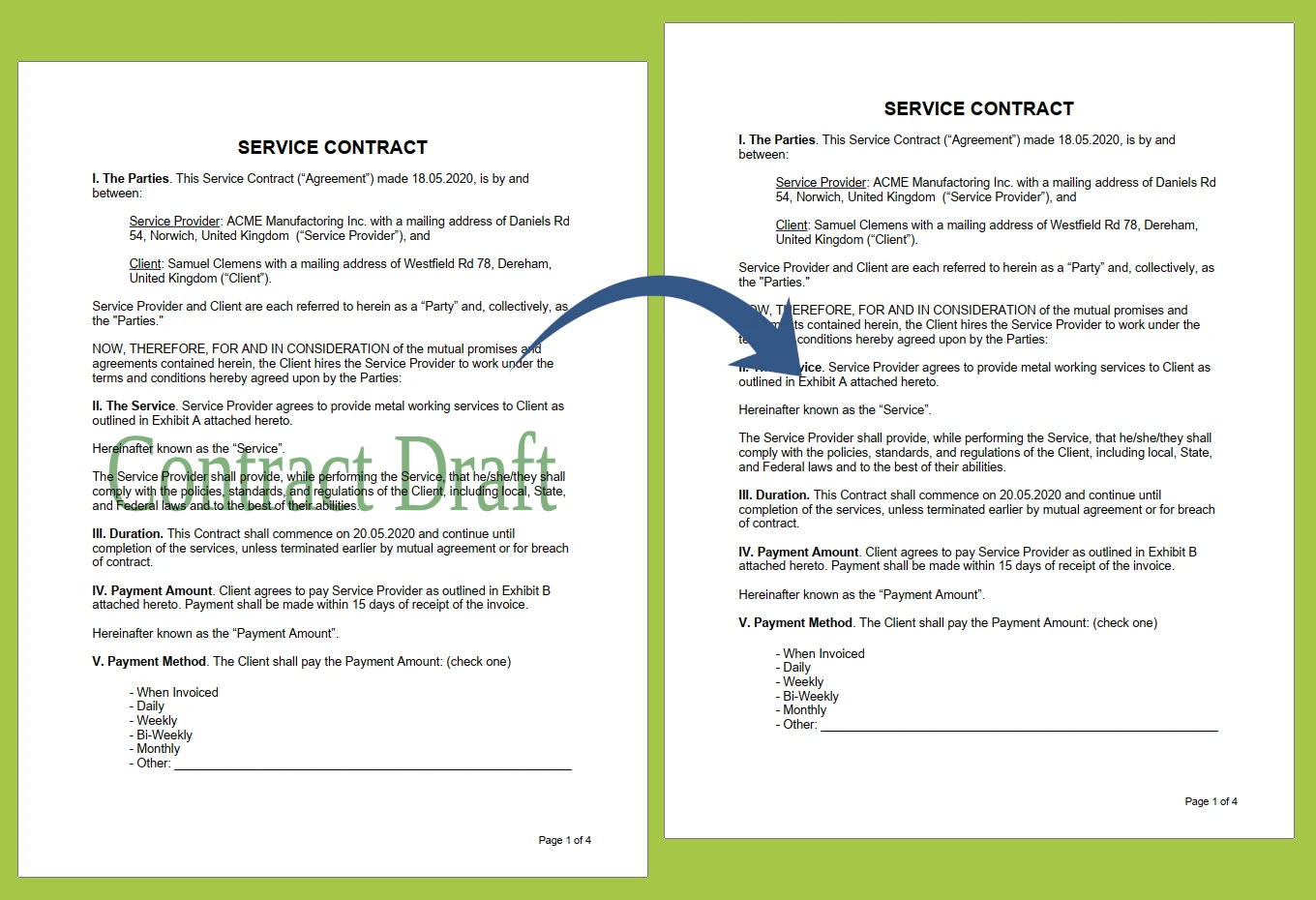GroupDocs.Watermark simplifies the process of clearing watermarks from your business documents within Java applications. Integrate our library and follow these steps:
- Begin by initializing the Watermarker class with your Pdf document. The API accepts the document either as a stream or a local file path for processing.
- Leverage the SearchCriteria object to refine the set of watermarks for clearing. You can utilize an image as a search parameter alongside text or formatting attributes. The more specific your search criteria, the more precise the results will be.
- Following the search, you’ll receive a list of identified watermarks. Proceed by clearing these watermarks from the document.
- Once the watermarks are cleared, save the final document using a local file path or a stream object.