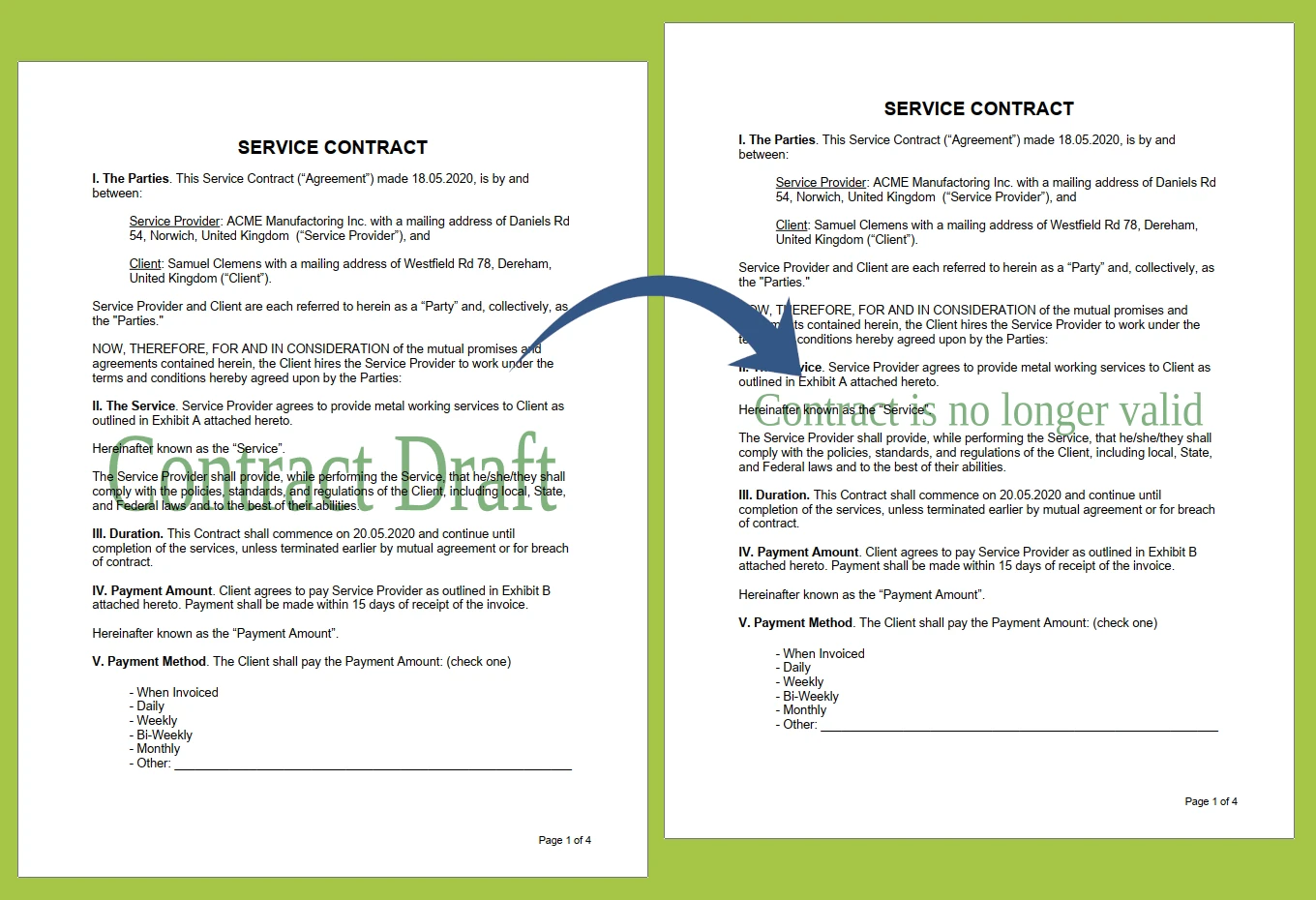With GroupDocs.Watermark for Python via .NET, Python developers can easily modify watermark content in various Docx documents. Here’s a quick walkthrough:
- Begin by loading the Docx document using the Watermarker class, accepting file paths, memory streams, or byte arrays as input.
- Construct a SearchCriteria object to search for existing watermark elements in your document, whether textual or graphical.
- Once identified, the tool provides a collection of matched watermark instances you can update—adjust parameters such as color, alignment, font, or even embedded image data.
- Finalize the process by saving your revised document to disk or any supported output stream using the built-in save methods.