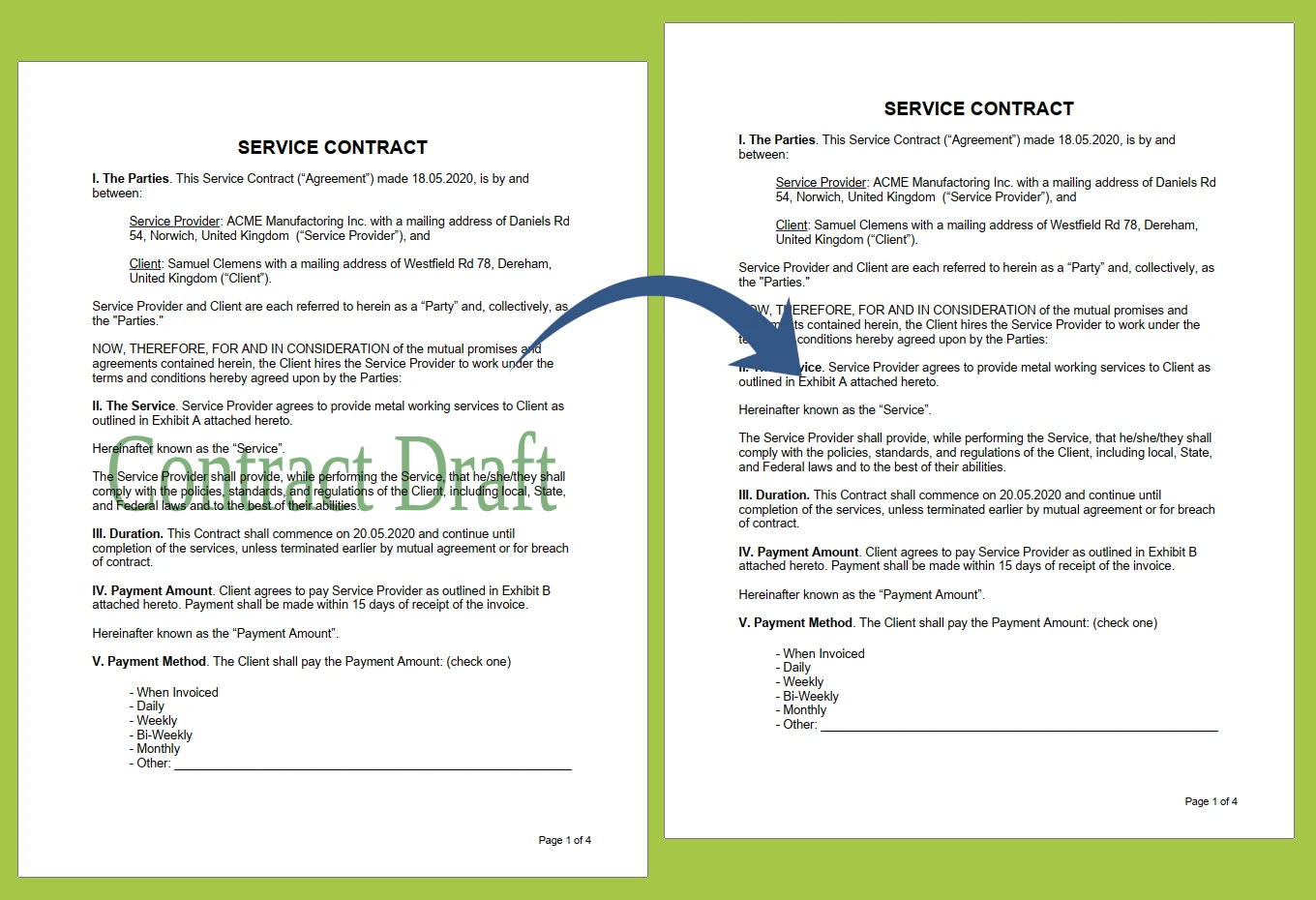GroupDocs.Watermark lets Python developers quickly clear watermarks from Ppt files. Here’s how you can do it:
- Start by passing your Ppt file to the Watermarker constructor. You can use a file path, byte stream, or file stream.
- Use the SearchCriteria object to search for watermarks you want to remove. Filter by image, text, or formatting for precise results.
- After searching, you’ll get a list of watermarks. Select and remove the ones you don’t need.
- When finished, save the document to a file or stream.