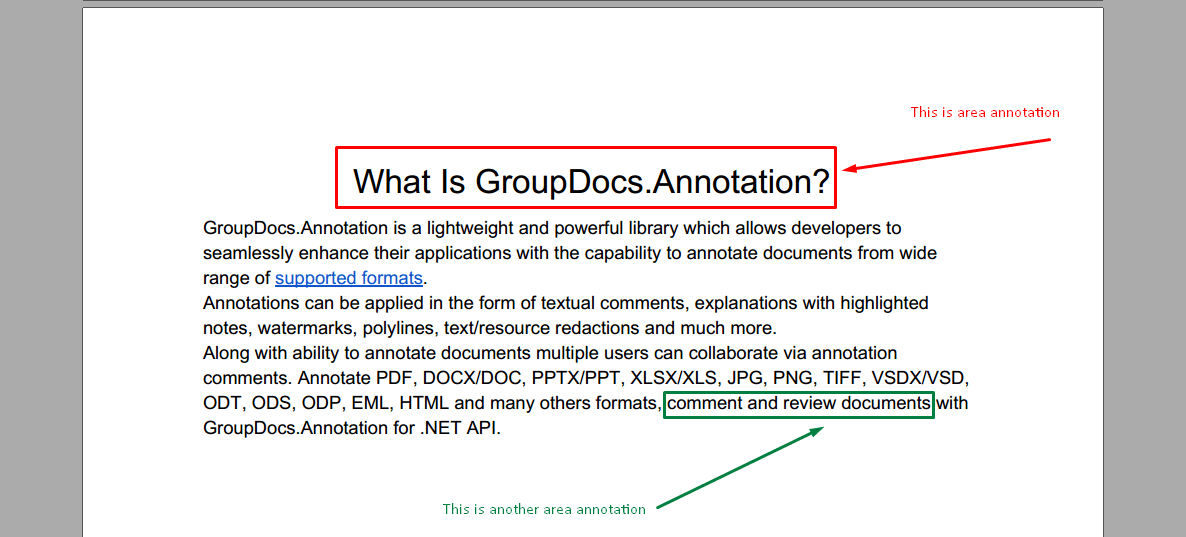String outputPath = "UpdateAnnotation.bmp";
// Create an instance of Annotator class
Annotator annotator = new Annotator("input.bmp");
// Create an instance of Reply class for first example and add comments
Reply reply1 = new Reply();
reply1.setComment("Original first comment");
reply1.setRepliedOn(Calendar.getInstance().getTime());
Reply reply2 = new Reply();
reply2.setComment("Original second comment");
reply2.setRepliedOn(Calendar.getInstance().getTime());
java.util.List replies = new ArrayList();
replies.add(reply1);
replies.add(reply2);
// Create an instance of AreaAnnotation class and set options
AreaAnnotation original = new AreaAnnotation();
original.setId(1);
original.setBackgroundColor(65535);
original.setBox(new Rectangle(100, 100, 100, 100));
original.setCreatedOn(Calendar.getInstance().getTime());
original.setMessage("This is original annotation");
original.setReplies(replies);
// Add original annotation
annotator.add(original);
annotator.save(outputPath);
annotator.dispose();
LoadOptions loadOptions = new LoadOptions();
// Open annotated document
Annotator annotator1 = new Annotator(outputPath, loadOptions);
// Create an instance of Reply class for update first example
Reply reply3 = new Reply();
reply3.setComment("Updated first comment");
reply3.setRepliedOn(Calendar.getInstance().getTime());
Reply reply4 = new Reply();
reply4.setComment("Updated second comment");
reply4.setRepliedOn(Calendar.getInstance().getTime());
java.util.List replies1 = new ArrayList();
replies1.add(reply3);
replies1.add(reply4);
// Suggest we want change some properties of existed annotation
AreaAnnotation updated = new AreaAnnotation();
updated.setId(1);
updated.setBackgroundColor(255);
updated.setBox(new Rectangle(0, 0, 50, 200));
updated.setCreatedOn(Calendar.getInstance().getTime());
updated.setMessage("This is updated annotation");
updated.setReplies(replies1);
// Update and save annotation
annotator1.update(updated);
annotator1.save(outputPath);
annotator1.dispose();