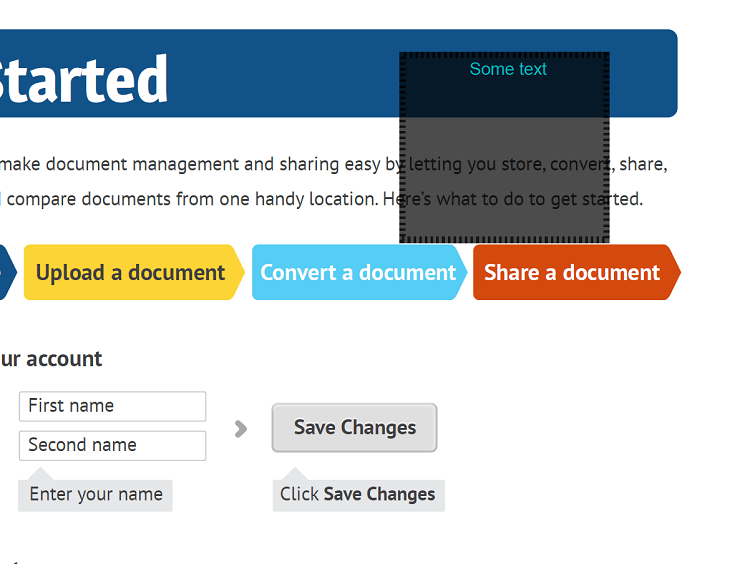//Add text field annotation to the document from local disk
using (Annotator annotator = new Annotator("input.bmp"))
{
TextFieldAnnotation textField = new TextFieldAnnotation
{
BackgroundColor = 65535,
Box = new Rectangle(100, 100, 100, 100),
CreatedOn = DateTime.Now,
Text = "Some text",
FontColor = 65535,
FontSize = 12,
Message = "This is text field annotation",
Opacity = 0.7,
PageNumber = 0,
PenStyle = PenStyle.Dot,
PenWidth = 3,
FontFamily = "Arial",
TextHorizontalAlignment = HorizontalAlignment.Center,
Replies = new List
{
new Reply
{
Comment = "First comment",
RepliedOn = DateTime.Now
},
new Reply
{
Comment = "Second comment",
RepliedOn = DateTime.Now
}
}
};
annotator.Add(textField);
annotator.Save("result.bmp");
}