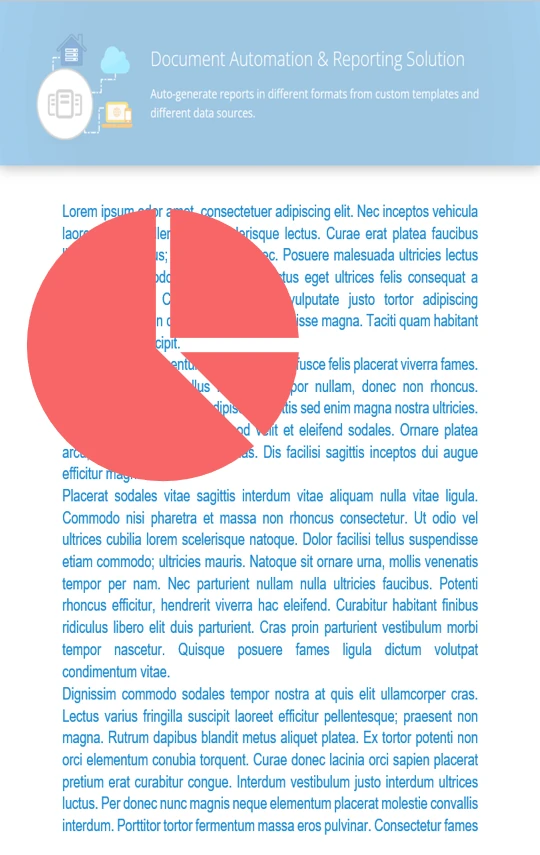GroupDocs.Assembly simplifies the process of inserting charts into PDF templates. Choose from a variety of chart styles, including bar, pie, and line charts.
- Create a template with placeholders for the chart (PDF templates are not supported).
- Load your data from a compatible source.
- Set the chart options, such as type, labels, and colors.
- Save the document containing the chart as a PDF file.