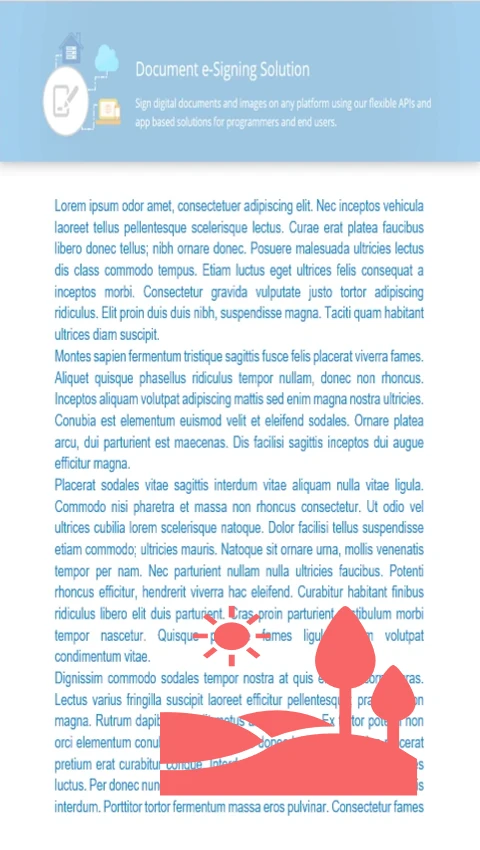GroupDocs.Signature enhances Java applications with the capability to add signatures to any page of JPEG documents precisely. Easily boost your product’s functionality by integrating our library.
- Create an instance of Signature with the JPEG document.
- Use ImageSignOptions to specify the signature image.
- Place the image on any location of any page.
- Save the signed document to a new location.