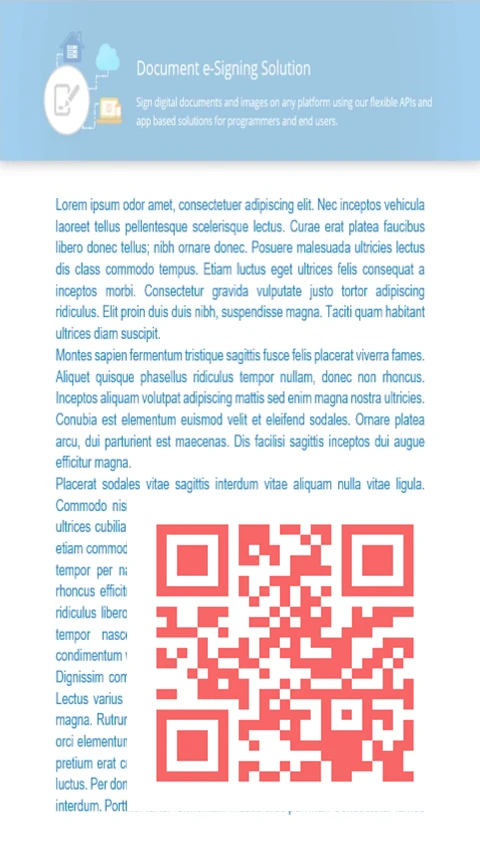GroupDocs.Signature can generate QR codes in many popular formats and place them on PDF pages. Over 10 QR code types are supported and can be quickly integrated into Java applications. Use our product to sign documents with generated QR codes.
- Get the PDF file or stream to be signed with a QR code.
- Provide the text for QrCodeSignOptions.
- Customize visual options such as color, position, size, etc.
- Save the file with the QR code.