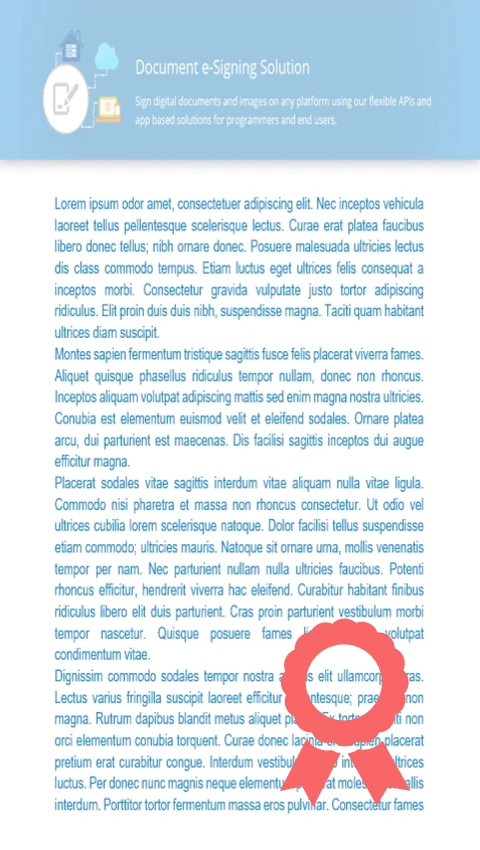GroupDocs.Signature provides a stamp constructor that can be highly beneficial for Java applications. Utilize it to create well-customized stamps for your document pages.
- Provide the PDF document to be stamped.
- Use StampSignOptions to configure all necessary parameters.
- Add as many lines as needed.
- Apply the stamp and save the document.